Rising to Digital Expectations in Modern Classrooms with Padzilla
How can modern classrooms adapt to the digital expectations of today’s students? Padzilla, a giant interactive display, offers a powerful solution by transforming traditional educational settings into dynamic, engaging spaces where digital tools are integral to learning. This innovation enhances education’s effectiveness, making learning more exciting and accessible for everyone involved.
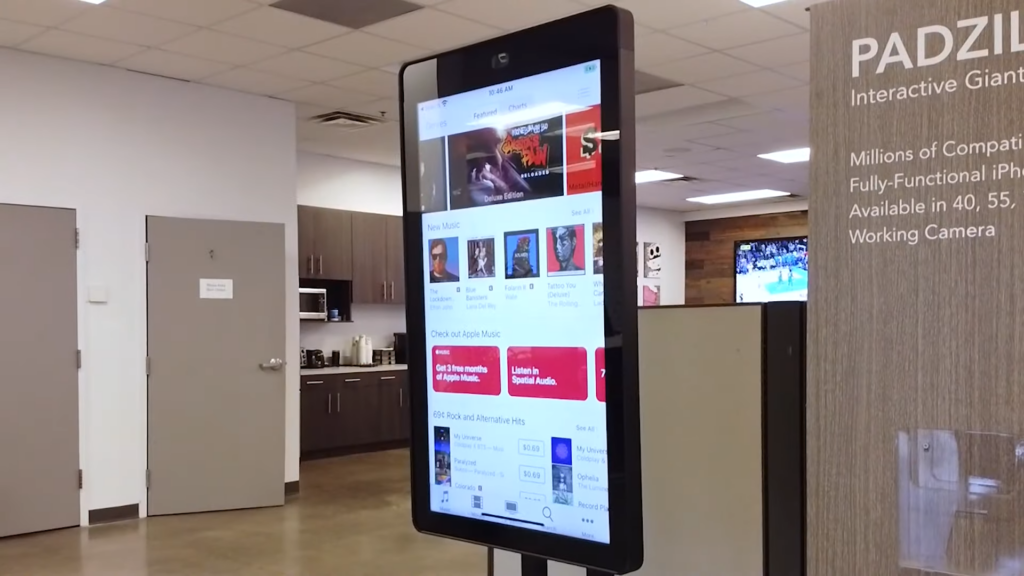
The Challenge: Engaging Digitally-Native Students
Traditional teaching methods often fail to engage students who have grown up in a digital world. These “digitally-native” students are used to the interactive nature of digital media, finding traditional lecture-based approaches less stimulating. They thrive on instant feedback, interactive content, and collaborative workspaces that mirror their everyday digital experiences.
The Padzilla Solution: Interactive Learning Environments
Padzilla’s large-scale interactive displays revolutionize classroom settings by blending advanced technology with traditional educational methods. Available in sizes of 43 inches, 55 inches, and 65 inches, these displays are designed to cater to different classroom sizes and learning needs. Each Padzilla display boasts a 4K Ultra HD screen that mirrors the resolution of any connected iOS device, bringing lessons to life with stunning clarity.
The displays feature a native iOS interface, making them instantly familiar to anyone accustomed to using Apple devices. This ease of use is enhanced by Padzilla’s ability to integrate seamlessly with the Apple App Store, allowing educators to incorporate countless educational apps directly into their teaching.
Additionally, Padzilla is equipped with a 12MP front-facing camera, which can be used for interactive video lessons or remote learning scenarios, ensuring that students and teachers can connect more effectively. With six touch points, Padzilla supports individual interactions and can expand to multi-user engagements, making it perfect for collaborative learning environments.
Connectivity is also a breeze with built-in WiFi and Bluetooth capabilities, allowing teachers and students to connect various devices effortlessly, enhancing the interactive learning experience.
Benefits of Interactive Displays in Education
Interactive displays like Padzilla significantly improve how students engage with content and each other:
- Enhanced Engagement: Padzilla maintains student interest with vibrant visuals and responsive interactions, making learning more enjoyable.
- Improved Retention: Active participation in lessons helps students better understand and remember information by turning abstract concepts into tangible experiences.
- Collaboration and Creativity: Multiple touch points on the display encourage teamwork and creative problem-solving, enhancing skills crucial for academic and professional success.

Implementing Padzilla in Educational Settings
Integrating Padzilla into classrooms is a easy as it can be:
- Assess Your Space and Needs: Evaluate your classroom to select the appropriate display size.
- Setup and Connectivity: Ensure it is properly mounted or positioned for optimal viewing and interaction. Connect the display to the school’s WiFi network, and pair it with any necessary devices via Bluetooth or direct connections. This connectivity allows you to access a vast range of educational apps from the Apple App Store, which can be seamlessly integrated into your lessons.
- Training and Familiarization: It’s essential for both teachers and students to be comfortable using Padzilla. Train teachers and students to use Padzilla effectively, focusing on its features like the multi-touch interface and front-facing camera.
- Integrate into Curriculum: Gradually incorporate Padzilla into lessons, starting with subjects that benefit from visual aids and interactive content, such as science or geography. Use it to display interactive maps, virtual dissections, or historical artifacts, making these lessons more engaging and informative.
Tips for Educators:
- Encourage student interaction with the display during various activities.
- Utilize the camera for creative projects and global classroom connections.
- Keep the software updated and explore new educational apps regularly.
The Future of Education with Interactive Technology
Interactive technologies like Padzilla are reshaping education, promoting wider adoption and integrating digital tools into daily learning. Continued innovation will likely enable more personalized education and increase accessibility, ensuring equitable learning opportunities for all students.
Step into the Future: Why Padzilla is a Game-Changer for Classrooms
Padzilla really changes the game when it comes to learning. With its big, interactive screens, it makes classes more interesting and fits right into what students today are used to—lots of digital interaction. It’s about making lessons more lively, personalized, and open to everyone.

